7. My company has already paid for a subscription to Obsidi Recruit outside of the platform, how do I create our profile and bypass the payment option?
You will need a code to bypass the payment at checkout. The code will be entered into the code field