Version v.4.2.0 – BFUTR 2024:
Registration for BFUTR 2024 is open. Secure your place at BFUTR 2024 by registering. There two convenient pathways for users to register for the BFUTR Summit 2024, catering to both platform users and those coming via Ad campaigns, registration links or other source:
For Platform Users:
If you’re already on our platform, registering for the BFUTR Summit is easy:
- Banner Ribbon Registration: A prominent banner ribbon positioned above the navigation bar provides quick and easy access to BFUTR 2024 event registration on both web and mobile. Members can simply click on the banner to initiate the registration process.
- Featured Event Registration: The BFUTR 2024 events are prominently featured on the left side of the content feed on web view. Members can register for the event directly from the featured event section, ensuring visibility and accessibility.
For Ad Campaigns/ Registration links:
If you’re arriving via Ad campaigns/registration links, we have streamlined the registration process for your convenience. Here are the steps:
- Sign Up/Login: Upon clicking the Ad campaign links/registration link, you’ll be directed to our platform’s sign-up. Fill in the details and proceed. If you’re a returning user, simply log in to your existing account.
- Complete Onboarding Questions: After sign-up/login, you’ll be prompted to fill out a brief onboarding questionnaire. This helps us tailor your summit experience to your preferences.
- Redirected to Purchase Ticket: Once you’ve completed the onboarding questions, you’ll be seamlessly redirected to the BFUTR Summit ticket purchase page. Choose your desired ticket option and complete the transaction to secure your spot at the summit.
Improvements:
- Fixed the issue related to expired job visibility for Member’s