Release – September 26th 2024
Version 5.1.0
Launch of New Experience Section:
-
This helps members to showcase their career journey & recruiters to get better understanding of the candidates.
-
Members can either use build profile or add experience on their profile to showcase the work experience.
Resume Auto-Generation: With one-click, the Obsidi profile builder will automatically extract and generate your profile from the uploaded resume, streamlining the process of adding members’ work experience. Members can find build profile feature on edit profile page.
Supporting Features:
-
View detailed information about added experience from profile page
-
Edit or update experience entries.
-
Remove experience details as needed to keep profiles up-to-date.
-
Other members can view work experience on the public profile page.
Sign in/ Sign up Page:
-
The sign-in and sign-up pages have been redesigned for enhanced user convenience & provide clearer insight into the company’s product offering.
-
Members will now find “Sign in/Sign up with Google” as the primary entry point along with other options.
Lounge/Sessions BFUTR 2024:
-
BFUTR 2024 Session Access: Once registered for BFUTR, members can now view sessions of the event directly. Members can find the ‘View session’ button on the Tea spot pinned post.
-
Stay tuned for details on the Lounge areas and the full event agenda which is soon to be uploaded.
-
My Session: Members can save their preferred sessions by clicking on bookmark icon and review Lounge details in advance, helping them plan their event experience more effectively.