Version v.4.4.0 – New Updates, Improvements and Fixes
Jobs:
With this update, members can now save active jobs they are interested in and conveniently view them later on the Job list page and from the Explore Jobs section on content feed.
- Member’s can either click on bookmark icon on job list or click on save button on details page if they wish to save any jobs
- Once saved, members can view all their saved jobs under a dedicated “Saved Jobs” section
- Member’s have the option to remove saved jobs from their list if they’re no longer interested or have already applied
- Member’s can easily search or filter their option on the saved jobs.
- Members can now access the Explore Jobs section after viewing 10 posts in the content feed. This section features active job listings that users can save and explore further by clicking on ‘See All.’
Improvements & Fixes:
- Added a new entry point on the events list page banner section to access Get BFUTR passes, available in both web and mobile views
- Added a new Event icon to the top navigation bar for easy access to the events page on the web.
- Increased the character limit for speaker bios to 800 which will allow events team to provide more detailed information about speaker’s career background, expertise and achievements.
- Few minor enhancements on the UI for the checkboxes and fields on the platform
- Fixed few misalignments of the error messages for the mobile view