Release Date: 21st May 2025
Version 9.0.0
Introducing new feature – Community Groups – a space where members can connect, engage, and collaborate around shared interests!
Key Features:
-
Members can create public or private community groups, inviting both their internal network on Obsidi and external contacts. Bring everyone together to share ideas, spark discussions, and boost engagement. External invitation link can be shared via ‘Linkedin, Whatsapp, X, Facebook, Email or simply copy the link to share it anywhere..
-
Anyone on Obsidi can join groups and start engaging through posts and discussions. Private groups require approval or invitation before you can join.
-
Easy access via Tea Spot and the navigation bar. You can find the ‘Community’ icon in the navigation bar on the web app and in the footer on the mobile app.
-
Members can create posts , comments & react within communities
-
Private group Admins and Moderators can invite members and manage roles
-
Members can join or leave groups freely
-
‘Communities You Manage’ Section on web helps Members easily manage multiple communities where they are either admin or moderator.
-
Members can invite others—both within and outside of Obsidi—to their groups. Simply click the share icon or copy the invite link from the ellipsis menu on the community details page joined.
Roles & Permissions:
-
Moderator can Invite Members, Remove members from community , Delete any post, Delete any threads.
-
Admin – All Moderator permissions, plus Assign roles
-
Owner Admin – All Admin permissions, plus Approve member join requests & Edit community
More role-based features are coming soon!
Community feature tour guide (PLG initiative):
As part of our ongoing Product-Led Growth (PLG) efforts, we’re excited to introduce a 2 Tour Guide experience for the Community feature, aimed at driving user engagement, education, and ease of adoption.
-
Community intro tour: We have added product tour to introduce community with a banner which guides user to find community and discover and create your own
-
Community details tour: This in-page tour helps users navigate key features and actions.
Jobs:
A new “Relocation Support Available” toggle has been added to the Create Job page.
This feature allows recruiters to indicate if relocation expenses are covered, helping applicants better understand job benefits.
Once enabled, for members this information will be visible on both the Job Details page and Job Cards .
Improvements & Fixes:
-
Added a tour guide to the ‘Create Post’ flow on the feed page, guiding users through selecting a profile and choosing where to post.
-
A new look on My tribe icon.
-
Multiple fixes and improvements like cropping image feature on community features
-
Added short URLs for external community invite links, making sharing easier and more user-friendly.