As a member of a private channel you cannot invite a member.
As a member of a public channel you can invite only your connections, by accessing the channel, click on the three dots, and click add members, type your connections name, select your connection and click add now.
Your connection would receive a notification that they have been added to the channel.
As a channel Admin for a Public channel, same process as a member
As a channel admin for a private channel, access your channel, click on the three dots, click add members, type the name and add now, you can add multiple people
Channel admin can add any member on the platform, whether they are connected or not