a. From my Tribe
On web
- Click on my tribe on the navigation bar
- Click received tab
- Click accept
Or
Want to view the sender’s profile? Click sender’s name or image, view profile and click accept
On mobile
- Tap on your image on the top left corner to view menu, tap my tribe
- select received from the drop-down menu
- click accept
Or
Want to view the sender’s profile? click sender’s name or image, view profile and click accept
b. From pings
- Click on pings on navigation bar
- Click view
- Click accept