You can become a member by using social credentials or by using your email
a. Become A Member using Social accounts
- Click become a member
- Select your preferred social network (LinkedIn, Google or Slack)
- Input your credentials for the selected social network and sign in
- Accept permissions to share data
- Input your first name, last name, and select the appropriate answer to ‘Are you a member of the black community?’ and click save
- Click link to complete profile
b. Become A member using Email
- Click become a member
- Click the Mailbox icon
- Input your email address, password and confirm password
- Click the send code button. A confirmation code will then be sent to your email
- Access your email and copy the confirmation code. Note: the code expires within 90 seconds, if the code expires, click the resend code link
- Input the confirmation code and click Become a Member
- Input your first name, last name, and select the appropriate answer to ‘Are you a member of the black community?’ and click save
- Click the link to complete your profile