- Step 1 – Log into Obsidi®.
- Step 2 – On the screen’s right side, you will see the phrase “ Bring Your Community” and click the purple button marked “ Invite Peeps.”
- Step 3 – Copy the link that appears in the screen pop-up under the section entitled “ Invite your tribe to Obsidi®.”
- Step 4 – Submit this unique profile link into the Obsidi® Academy application field, as this successfully identifies you as an active community member.