FAQs
Last update to the FAQs - May 08, 2023
General FAQ
- 1. What is Obsidi?obsidi.com is an all-in-one networking platform for Black professionals to build relationships with a strong peer community and level up their careers. Obsidi helps to bridge the network gap in the tech industry by connecting companies with qualified Black tech and business professionals. Members can customize their profiles, upload resumes and find jobs to advance their careers.
- 2. How do I Become a Member on Obsidi?You can become a member by using social credentials or by using your email a. Become A Member using Social accounts
- Click become a member
- Select your preferred social network (LinkedIn, Google or Slack)
- Input your credentials for the selected social network and sign in
- Accept permissions to share data
- Input your first name, last name, and select the appropriate answer to ‘Are you a member of the black community?’ and click save
- Click link to complete profile
- Click become a member
- Click the Mailbox icon
- Input your email address, password and confirm password
- Click the send code button. A confirmation code will then be sent to your email
- Access your email and copy the confirmation code. Note: the code expires within 90 seconds, if the code expires, click the resend code link
- Input the confirmation code and click Become a Member
- Input your first name, last name, and select the appropriate answer to ‘Are you a member of the black community?’ and click save
- Click the link to complete your profile
- 3. Can I use social credentials to Become a Member?Yes, you can use Google, LinkedIn or Slack credentials to register
- 4. Why am i being asked to give permission to Obsidi, to use my name, photo and email?You are being asked because you used social credential to become a Member and Obsidi needs your permission before we can access your information
- 5. What if i don't grant Obsidi permission to use my information from social media account?Your profile would not be created. You can still become a member by using your email address
- 6. Where do I put my email address and password to become a Member?Click on Become a Member button on Obsidi homepage and click the mailbox icon
- 7. Where do I put my email address and password to login?Click on the Member login button on the obsidi.com homepage and click the mailbox icon
- 8. How do I receive a new confirmation code?Click resend code after entering your credentials
- 9. My confirmation code expiredConfirmation codes expire after 90 seconds, click the resend code button
- 10. Can I become a member if I do not identify as Black?Absolutely, your ability to sign-up and engage on Obsidi is not dependent on your ethnic or racial affiliations. While our immediate focus is on providing a safe space for Black professionals to collaborate, network, and explore career opportunities, we acknowledge the support and efforts of our allies who are making deliberate efforts towards ensuring better representation of Black professionals in tech-enabled industries.
- 11. Why does it say my password does not meet the minimum requirement?Passwords must include a combination of one upper case, one lower case, one special, one number and a minimum of 8 characters
- 12. How can I reset my password? Password reset can only be done by Members that registered using emailYou can reset your password on the web by clicking on drop down menu on the top right corner or on mobile device by tapping your image on top left corner to view menu, select change password, enter your new password, confirm new password, click submit
- 13. I forgot my password? Password reset can only be done by Members that registered using emailIf you are unable to login because you forgot your password, click forgot password, input email and click send reset password, check your email for ‘please reset password’ from Obsidi by BPTN, click reset password from email, enter new password, enter confirm password and click submit
- 14. Why is the profile completion bar not at 100%?To have a complete profile, you would need to add answers to all the questions in the profile section and also upload resume and profile photo
- 15. Why can't I upload my profile image?The upload limit for your profile image is 5mb and file type is png, jpeg or jpg
- 16. Why can't I upload my resume?Only doc or pdf file types with a 5MB limit can be uploaded.
- 17. Where can I upload my resume?Check that your resume is in doc or pdf format. Only doc or pdf file types with a limit of 5mb can be uploaded.
- 18. Where can I upload my resume?You can upload your resume in your profile, Click on the pencil icon on the name card on the tea spot page or profile page, then click on the pencil icon on the Job section, scroll down to upload files here
- 19. How many images can I upload in a Post?You can upload up to four images, each image size a maximum of 1MB
- 20. What is the maximum upload space for image and video when creating a post?1mb for image and 50MB for video
- 21. How many videos can I post?Only one video can be uploaded per post
- 22. Why is my post showing read more?Posts having more than 60 characters would have read more
- 23. Why was my post cut short?Post are limited to 1200 characters
- 24. How will I be able to access the Platform?Obsidi can be accessed via the URL Homepage - Obsidi
- 25. How Did You Come About the Name Obsidi?Obsidi is derived from the word Obsidian. Obsidian is a form of rock that is black in colour and has a plethora of uses. As a platform dedicated towards promoting black excellence, we found the name fitting and closely aligned with our vision of providing the foundation through which black professionals can use to create value that aligns to their personal and professional aspirations.
- 26. Is Obsidi Available on Both Mobile and Web?For now, Obsidi is available via a web application. This can be accessed using any of the existing web browsers. Plans are in the works to launch a mobile application.
- 27. Will Obsidi Replace the Existing BPTN Slack Channel?Yes, Obsidi will be replacing the existing BPTN Community Slack channel in the coming weeks. With Obsidi, BPTN is able to scale the engagement and partnership with leading organizations seeking to increase its engagement with, and recruitment of Black professionals working in tech-enabled industries
- 28. How Secure is the Platform?Our product and engineering teams have developed the platform in compliance with industry best practices and standards. We also have a team of technical partners that regularly conduct security reviews to ensure potential threats are identified, and such risks mitigated.
- 29. What Features are Currently Available for Users of the Platform?Users will be able to make connections (invite, send, accept, or block), send direct messages to other registered users, post contents (including editing and deletion of posts), upload resumes.
- 30. Will the Platform Focus only on Canada?No, we are not focused primarily on Canada. Our initial focus is North America. As of today, 98% of our community members are based in Canada and the USA. We also have community members who are based in Europe and Africa.
- 31. Will I Be Able to Flag Inappropriate Content?Yes, users will be able to report inappropriate content. We are committed to ensuring that the platform is a safe space for all users.
- 32. Will I be able to Register for Masterclasses on Obsidi?Yes, registration for all BPTN events will be available on Obsidi.
- 33. Is there an Email Address or Contact Number for Users to Submit Feedback?Yes, all user feedback can be submitted by sending an email to info@obsidi.com. Our team will review all feedback and ensure prompt response.
- 34. Will there be a means of figuring out what the different features on the platform means?Yes, we currently have a glossary of terms that provide a definition of what each feature term used means.
- 35. What Happens if a User Posts Inflammatory or Inciting Contents?If a post is deemed to be inflammatory or inciting, the post will be deleted and the user cautioned. A user who repeatedly violates our policies will be banned from the platform.
- 36. Will Some of the Services Offered by BPTN e.g. mentoring be moved over to Obsidi?For now services such as mentoring, early career hook-up will be available via the BPTN website (BPTN Homepage - BPTN )
- 37. Why was my Comment cut short?Comments are limited to 250 characters
- 38. Is my email address visible to everyone on Obsidi?No, other Members can not view your email whether you are connected or not connected.
- 39. Why am I getting Error 403: disallowed_useragent?This happens when you click on an Obsidi link from your Email app and your Email app tries to open a browser. SImply copy the Obsidi link and open it in an actual web browser
- 40. How long is the LinkedIn Learning License?The LinkedIn Learning License is for one year
- 41. How do I give feedback?You can give feedback to Obsidi team three ways
- When logged into Obsidi, click on the dropdown menu on the navigation bar or side menu on mobile, then click feedback, select if something is not quite right or if it is a compliment, add your message, upload image if any, and click submit
- Not logged in, scroll to the footer of Homepage - Obsidi and click contact us, add your name, email address and your message, then click send
- You can also contact Obsidi team by sending an email to info@obsidi.com
- 42. How can I access BFUTR FAQ?Click here to access BFUTR FAQ
- 43. How do I complete my profile 100%?(image + first_name + last_name + gender + age_range + location + headline + company_name + experience_level + industry + area_of_expertise + website + main_goals + years_of_experience + resume)/15
- 44. Why do I see channels on Obsidi?Channel is a new feature added on Obsidi for members to interact with other members within a dedicated space, this promotes likemind engagements. All Obsidi recruit and Obsidi Community partners have one channel added to their subscription.
- 45. Can I edit a channel name?Only Channel admins can edit the channel name
- 46. Why can't I edit channel description?Only channel admins can edit channel description
- 47. Can I view the number of applicants for a job?Only admins can view number of applicants for a job posting
- 48. Can I tag a member on a comment or post?Yes, the tag feature on comment and post was recently released
- 49. Can I know if someone I messaged is online?Yes, you would see a green dot by their profile picture in the chat box
- 50. Can I know if someone I messaged is offline?Yes, you would see a red dot by their profile picture in the chat box
- 51. Why can’t I see a particular company’s channel?Only public channels are visible on Obsidi, however, to view a private channel, you would have to be invited to join